If you are just planning a trip alone, no matter what country, but at least to Thailand, then it’s time to think about how book your own flights and suitable for you hotel in the host country. If the flight we discussed in the previous article, now is the time to find out where to book hotels And the site popular with tourists will help you with this. on finding and booking hotels Hotellook.ru.If you do not like hotels and prefer them to rent apartments or rooms for ordinary private owners, we advise you to look at the equally popular search for private apartments AirBNB.
Tip! You might also be interested in another aggregator. hotel RoomGuru, which is a direct competitor of Hotellok. The thing is that both search engines have the same search algorithm, but completely different interfaces.
Contents
What is Hotellook and what it is eaten with
Hotellook is an aggregator of hotel reservation systems. (the brainchild of the world famous airline ticket search site AviaSales.ru). In simple terms, this hotel search engine, which works with more than 60 hotel booking services, such as: Booking.com, Agoda.com, Ostrovok.ru and so further, which, in turn, cooperate with the hotels themselves. That is why if you want to book any hotel via the same Booking.com, it may not be there, but it can be on Agoda.com. This suggests that in every system reservations may not cooperate with certain hotels.
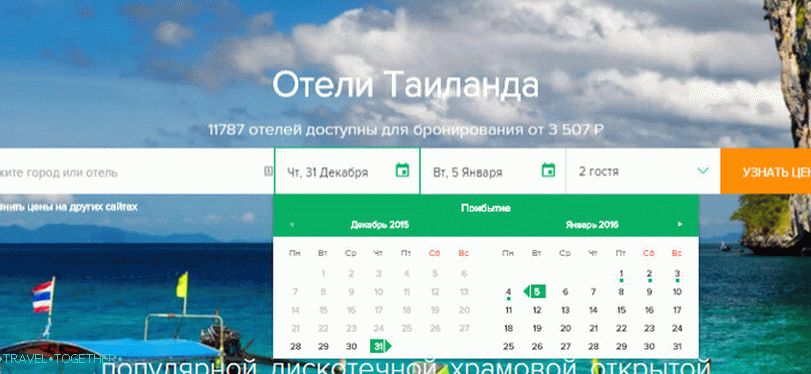
In this case, the site Hotellook, which is looking for the hotel you need on various booking systems and displays results in the form of links to them with price comparisons. Further you are already going to the booking service itself, for example, the same Booking.com and make a reservation. It’s simple, and most importantly, that you can absolutely book a hotel room through Hotellook free of charge, without any additional fees, while choose prices in any convenient for you, currency! So let’s let’s see how it works …

How to book a hotel through Hotellook
To independently book a hotel through Hotellook, you need just enter the country or city of arrival in the search field, for example, Pattaya (Thailand), settlement dates, number of guests and Click the “Get a Quote” button. Next, a new one will open. page with search results that can be flexibly filtered at your discretion. If you already know a hotel, and you want to book it, but do not remember its exact name, you just need to enter a part of it and a list will appear for you. matches
Hotellook filter settings for exact searches
As mentioned above, the settings at the Hotellook site are pretty flexible, let’s take them and look at the example of that, if you wanted to book a hotel cheaply … with certain savings, that at this time, due to the current exchange rate is very important. And if you fly to Thailand, then you in general there will be enough 2 or 3 stars, since you don’t care You will only go there for the night, because the system “All Included “in Thailand really does not work.
To search for the cheapest hotels, configure the filter as follows. in the following way:
- Turn on sorting of search results by price (by ascending).
- Limit the price range of hotels (for example, up to 3000 rubles for night).
- Select the desired number of stars (for example, 2 and 3 stars).

With the help of the remaining filters on the Hotellook site, you can filter out not suitable for you, hotels and book your favorite. A good hotel is considered if it has a guest rating of 8 to 10 points Also, if you wish, you can choose hotels in which there are certain services, whether it be: swimming pool, fitness, parking, air conditioning, free wifi and breakfast included and many other options.
The radius of search for hotels on the map through the Hotellook
This is a very convenient hotel filtering feature on the Hotellook website. with adjustable search radius on a map of the area. For example, you decide to book a hotel in Thailand on foot accessibility from Volkin Street, which, of course, is located in Pattaya For this:
- Click on the “Hotels on the map” in the right corner monitor.
- We click near this street for the appearance of a point.
- We indicate the distance within 1.5 km (up to 16 minutes walk) from this point.
- Choose your favorite hotel, according to the tips above.

A page with full hotel information
Site Hotellook allows you to view a rather extensive information about the selected hotel before booking: location on the map, found booking services with price comparison, a small number of photos, a brief description with an indication of services, a detailed rating scale for guests, and much another. Before you book a hotel, It is recommended to weigh each item, especially to pay attention to guest ratings and reviews, as mentioned above, feel free to take the hotel with score 8 and up.

If everything suits you in the current hotel, choose a comfortable one. service (Booking.com, Agoda.com, Ostrovok.ru or others) and quietly make a reservation, but not always, but you can pay booking not on the day of its registration (depends on the hotel). Payment most often carried out with bank cards MasterCard, Visa Classic and American Express. By the way, have you thought about questions how not to lose money on recreation do are your Sberbank cards in Thailand?

Important! If you decide to cancel your reservation, you may be retained a certain commission, but not always, how it depends from the hotel itself or their booking system. Under some conditions if you cancel your reservation no earlier than 10 days before check-in, you All money is returned.

Mobile application to search for hotels
Book a hotel online is also possible through specially mobile application Hotellook, optimized for smartphones and tablets running the most popular platforms – Android and iOs. This application is only gaining popularity and user sympathy, however has great functionality, is often updated and becomes only better as the developers listen to the opinion and wishes of each user. Try testing it on your device by downloading via GooglePlay or AppStore.


P.S. If you fly to Thailand and do not want anything Book remotely, you can search and rent accommodation on place, but it is a more risky way, because in high season You can meet the first night on the bench.






