I myself wanted to write on this topic, but my hands did not reach, so gladly post a great guest post (titanic work is simple), which is very useful for all of us in traveling. Him The author originally wrote about applications for iOS, but half Applications are also for Android in Google play. Links to them I will not duplicate, they can be found through a search. I would be glad if in comments write, how do you use applications in travels on smartphones and tablets.
Greetings to all travelers, my name is Artem (my channel on youtube), I, like many of you, love to be in the unknown places and get new experiences. In addition, I actively follow mobile technology and am a fan of Apple products. I do not I will argue about preferences, to persuade you to use the iPhone, iPad and other Apple gadgets, but just tell everyone like-minded people about how iDevice can help in long trip.
Many people know that Apple is not only high-quality phones, tablets and computers, but also easy to operate, elegant design, and most importantly – a large variety of applications. They help to unleash the full potential of devices. In this This article is about programs for iPhone, iPad and iPod. Touch, which will be useful in travel. Each trip consists of different stages, I also consider the application for each of them. There are a lot of programs in the AppStore, for each stage there will be proposed three alternatives. My choice does not claim to be true of last resort, I’m just sharing my experience and telling that what i use myself
The content of the article
- 1 Where to go?
- 2 Where to stay?
- 3 How to fly?
- 4 How to communicate?
- 5 How to communicate?
- 6 How not to get lost?
- 7 What to see?
- 8 Where to eat?
- 9 What else might be useful?
- 10 A little tip for last?
Contents
Where to go?
Like any important thing, a journey begins with planning, it is necessary to determine the direction of the trip. Sometimes we know where to go in advance, and sometimes – determined shortly before departure In any case, you need to find information about the host country, features of entry into it, residence, etc. I prefer use for this application
Redigo guides and maps:

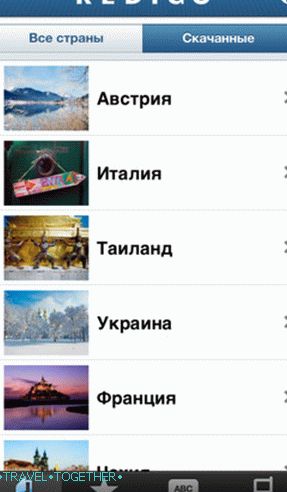

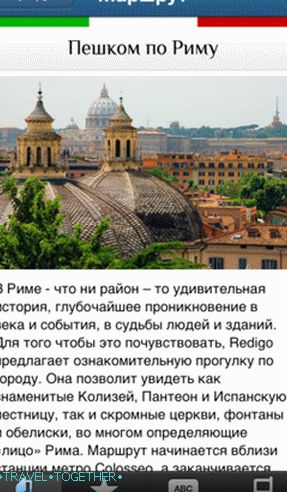

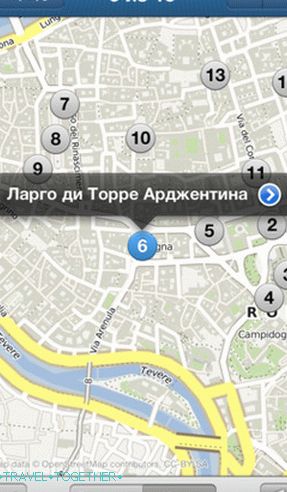
- general information about the country (visa, time zone, currency, language, how get and much more);
- main attractions and entertainment;
- data that does not require Internet access for its work;
- photo gallery;
- basic phrasebook in seven foreign languages;
The application will help not only determine the route, but also navigate on the spot. Redigo is available for free and is suitable for iPhone and for iPad.
Poster-World:

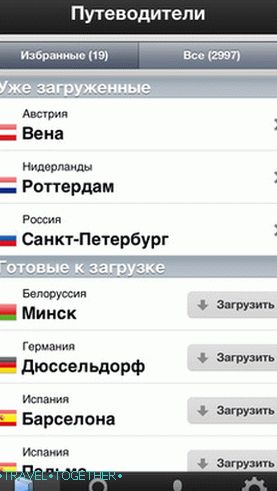




- Information about where to live, where to go and what to see
- Travel guides and maps without internet connection
- Recommendations from friends and other users of the service
- Ability to add new places, opinions and tips by myself
The program is a kind of wikipedia for travelers. All information is collected by travelers themselves. Afisha-Mir is available free and suitable for both iPhone and iPad.
Ask a Nomad – Travel Guide:

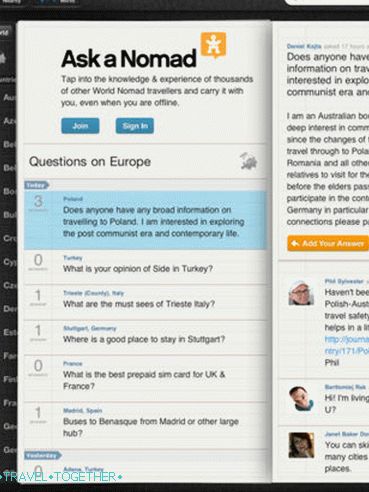


- Large base of answers to frequently asked questions
- Information from other travelers and locals
- Ability to ask a question yourself
- Get quick answers and tips
The program is an FAQ-directory in which you can independently ask an interesting question about traveling and get response from other users of the service or find the answer among already described tips. The application is English, but with basic knowledge language is not difficult to understand. Ask a Nomad is a free app, Suitable only for iPad.
Where to stay?
Immediately after choosing a route, you should decide on accommodation. You can book a hotel in one place for the whole trip, and You can find guesthouses or hostels throughout the journey. Someone would prefer to order everything in advance, others will be determined on place, but have at hand addresses, contacts and descriptions of places for overnight stay or accommodation does not hurt.
Booking.com:



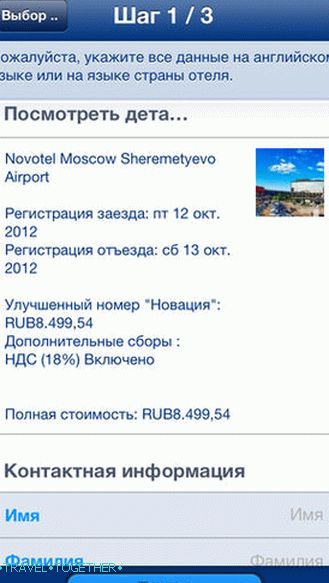


- The official app of the best hotel booking service
- 330,000 accommodation options in 41,000 directions
- Beach villas, resort hotels, sea yacht hotels, motels, campgrounds, apartments and other places of residence in one application
- Description, reviews and ratings for each institution
- Booking, payment and confirmation directly in the app.
This service is used by millions of people around the world, now You can install the official application on your iDevice. Booking.com is a free app, can be installed on iPhone or iPad.
Ostrovok.ru:





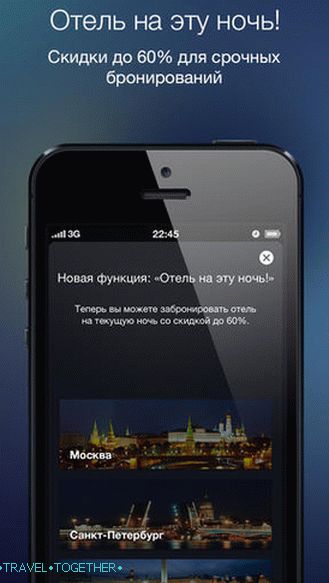
- Russian-language equivalent of the world famous service booking
- Ability to view hotels on the map, photos of places of residence, favorite list
- The function “Hotel for this night” allows you to quickly find where spend the night a day.
The application is similar to the previous one, while it has a lower base. hotels, but captivates with a number of interesting features. Ostrovok.ru can download for free and install on iPad or iPhone.
Hotel Tonight:

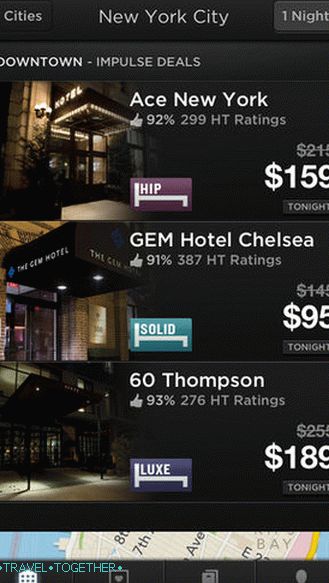



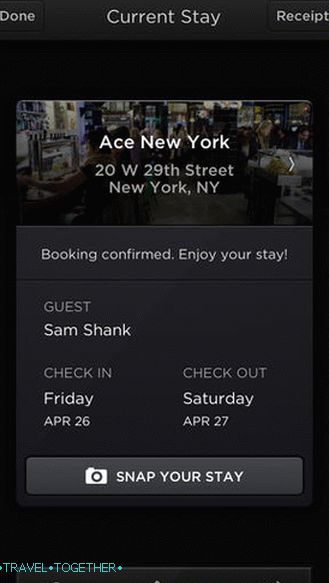
- Search hotels “for today” at the lowest price
- The possibility of booking and booking up to 2 am
- Rating for lodging places
- User support by e-mail 24/7
The program is aimed at those who do not book the hotel in advance, and reserves it on the spot. With it you can find and book Overnight on the spot, please note that in this case it is necessary Internet connection. Hotel Tonight is free and Suitable for iPhone and iPad.
How to fly?
Now is the time to decide how to get better and more profitable. to the place of rest. As you know, the price of a flight may fluctuate in depending on the day or week of departure. Always appropriate, knowing approximate date of travel, check prices on the next or the previous week. This can be done in user-friendly applications. special services.
Aviasales

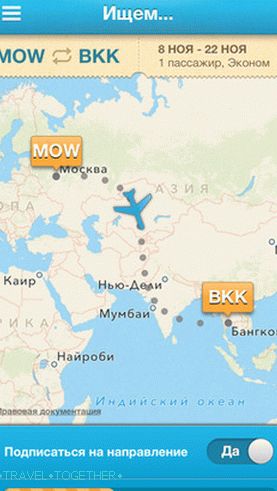




- Adding airline tickets to Passbook and Calendar applications
- Airline Reference
- Search in 40 agencies and 728 airlines
- The ability to leave a rating of services
- Quick purchase and reservation confirmation
- Ability to customize notifications when necessary tickets
The application allows you to track prices and book tickets by the best deals. In addition to one of the most extensive databases there is integration with other iOS applications with the ability to schedule an event in the calendar or add a ticket receipt to the Passbook.
Universal program Aviasales suitable for iPhone and iPad.
AnyWayAnyDay:






- Possibility to book tickets with 800 airlines
- Passing booking of hotels with a base of 330,000 hotels
- Cancellation feature
- Several ways to pay for tickets
The application is an improved analogue of the previous program. Not looking at the lack of integration with standard applications, AnyWayAnyDay has a number of features. You can book hotels and tickets in one program, and make payment convenient for you in a way. AnyWayAnyDay works great on iPad and iPhone.
Skyscanner:



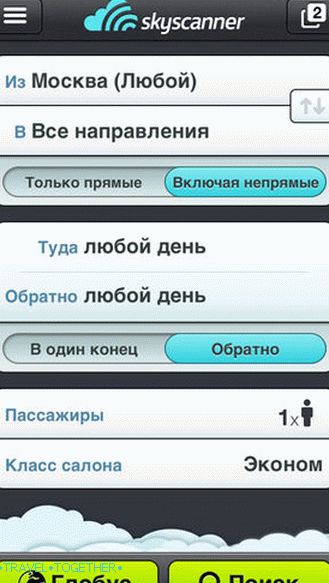


- Flexible sorting of tickets found by date, price or flight duration
- Price chart for the week, month or year
- The program allows you to find tickets to the selected area by set price, it will allow an undecided traveler fit into the established budget
The application is the official client of a proven worldwide reservation system. Distinctive feature is a large price chart that allows you to compare long intervals without additional downloads. Book a flight through the client is much faster and more convenient than through the company’s website. You can download the program for iPad or iPhone.
How to communicate?
The topic of language barrier is always relevant. Some tourists are not in sufficiently speak languages to communicate with local people, sometimes, because of their illiteracy, the latter cannot understand us, English or other common language. To avoid misunderstanding it is recommended to have a phrase book with you.
Google translate:

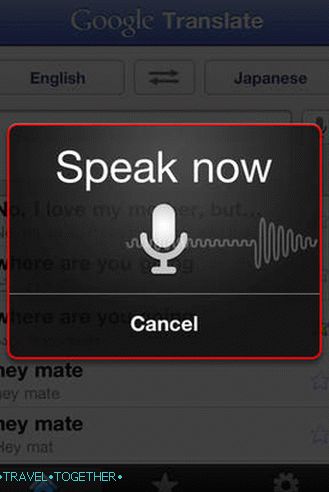



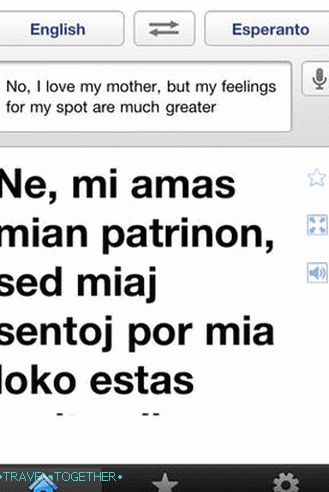
- One of the best (if not the best) dictionary base
- A huge number of languages and directions of translation
- Ability to translate not only words but phrases entirely
- Pronunciation of words and phrases in many languages
- Possibility of voice input of a phrase for translation
The application has proven itself and does not need submission. Translator from the search giant will help in any the situation is especially useful pronunciation of the translated text and Entering a phrase by dictation. He has only one essential restriction – all functions work in online mode, while in another country, you will need to provide access to the Internet. Download the free version of Google Translate in the AppStore, The application is universal and will work on any iDevice.
Word Lens:




- The ability to translate inscriptions from five languages into English
- Translation and drawing graphics on the fly
- Ability to save translated fragments
A rather unusual application that is intended for translation of signs, symbols and instructions from five languages (Portuguese, German, Italian, French and Spanish) on English. Implementing a service is like a trick or a trick. You point the camera at a sign with a foreign inscription and see English text on it. The program will help to navigate when there is no one ask for advice or help. Like the previous application, Word Lens Requires an internet connection to work. You can download the program free for iPad and iPhone.
Rousseau tourist:






- 33 most common languages for communication
- Ability to select the necessary translation directions for space saving
- The ability to download data and continue to use offline translator
- “Favorites” section for quick access to frequently used phrases
- The “memorize” function allows using simple exercises remember the necessary words
The application is well developed, operates without access to the network. (after preloading data) and contains an illustrated vocabulary that will allow to express even the absent in the system language. Just show the picture to the other person and he will understand you without unnecessary words. Programs paid for the version for the iPhone and iPad have lay out $ 4.99.
How to communicate?
In order to communicate with loved ones who stayed at home or sharing data with other travelers is best Suitable well-known and proven Internet instant messengers. Of course, they can only be used when connecting to network.
Whatsapp:





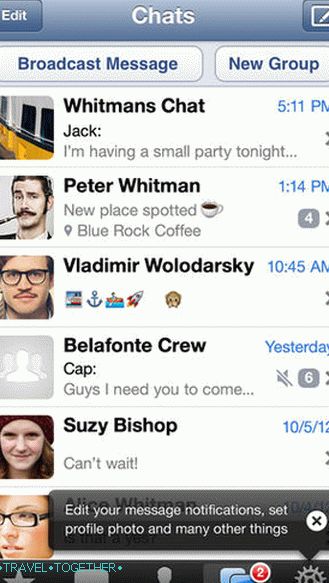
- The ability to create group chats
- Easy exchange of photos, videos and contacts through the application
- Saving messages offline with further sending when network connection
- Cross Platform
The most common and proven online instant messenger on this moment. Millions of users have already chosen it to communicate. Greater popularity of the service gives cross-platform. Download WhatsApp for iPhone is available for free.
Viber:






- The ability to transfer text and audio messages
- Better voice quality when calling among competing applications
- The ability to send your location, photos and videos from devices
- Localization into a large number of languages (Russian including including)
Slightly less promoted, but no less popular cross-platform messenger that boasts excellent voice quality. Integration with the phone book, automatic display of users from the address book, which enjoy viber. The application recently received a client for computers (OS X and Windows) with the ability to integrate with mobile application. Download Viber for iPhone and iPad for free.
Skype:



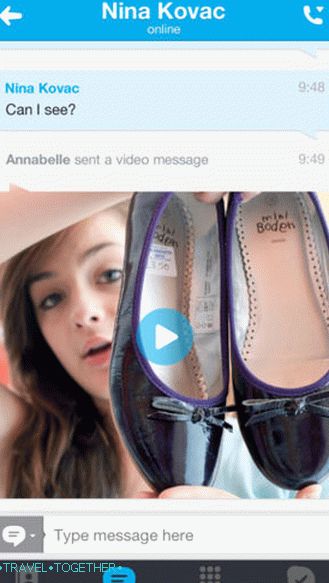


- The most popular video calling app in the world
- Work on any mobile platform and in any OS on computer
- Text messaging, audio calls, video communication
- The ability to share any type of file
- The ability to make calls to mobile and landline numbers in any country (extra charge)
Despite the fact that Skype appeared long before its counterparts described above, recently the program has lost its former popularity. This is due to new trends (text is now in fashion messages and emoticons, and video communication is less common) and voracity of the application. Skype drains the battery more device, but does not require authorization via a mobile number, as previous messengers. Unlike them, Skype has a full iPhone and iPad app. All known operating systems are supported (not only on phones, but also on a PC), and for an additional fee you can make calls to mobile phones anywhere in the world ball.
How not to get lost?
In order not to get lost in a foreign country, you must have cards with you. terrain Convenient when, in addition to houses and streets, they will be listed attractions, cafes, hotels, etc.
Google Maps:

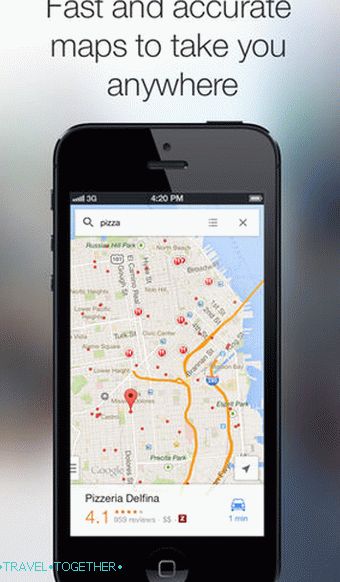



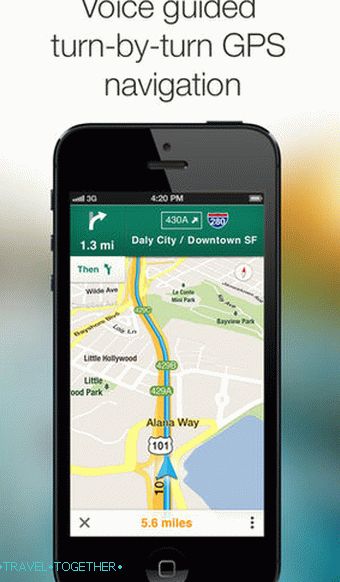
- The best app for navigation and geoteging
- The most extensive and updated database of cards
- The ability to view images of the terrain from space
- Street view mode with 3-D panoramas for major cities
- Online creation of travel routes for personal or public by transport
- Search for the necessary objects and information about them
As with translators, google maps are the best. in the world in terms of territory and fullness. You can use them both through the browser and using a mobile application. For Full functionality requires a network connection. Offline mode, you can only view the saved maps and your location on them. You can download Google Maps for iPhone and iPad is free.
City Maps 2Go:





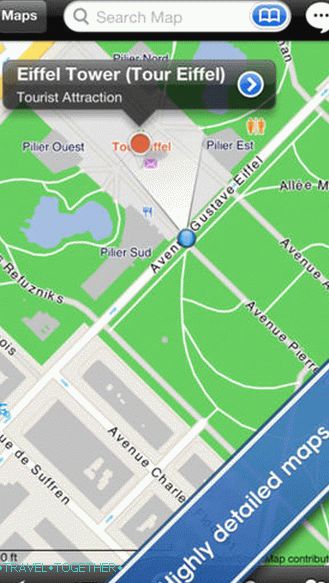
- Ability to download maps and use them offline mode
- 100% functionality with no network connection
- 6700 interactive maps for most cities and tourist zones
- Wikipedia Traveler’s Guide – Shows Information About terrain and places of interest
The application is 100% suitable for travelers without mobile the internet. Pre-download the map and guide Wikipedia for the desired the region and the whole journey do not run in search of wi-fi. Cards work quickly and accurately, unfortunately, there is no laying route and Russian localization. Download City Maps 2Go for iPhone and iPad for $ 2.99.
YandexMaps:



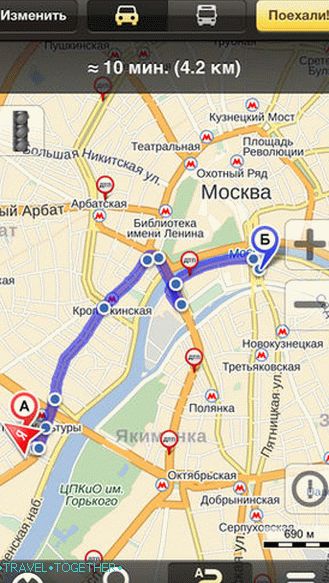


- Maps of 380 cities in Russia, Ukraine, Belarus and Kazakhstan
- Ability to download cash cards and use them offline mode
- 3-D panoramas for 260 cities
- Additional information about objects on the map
- Data on traffic jams and accidents for major cities
While the domestic search engine in the field of maps will not succeed to fray with google in terms of territory grip. Recommend The app is only for trips across the CIS. But accuracy and the accuracy of the maps in the near abroad is more accurate, and additional information in the form of traffic jams can be useful drivers. You can download Yandex.Maps for free, they are suitable for iPhone and for iPad.
What to see?
When you got to the place and looked around the map, the question arises, what can be seen from attractions where cultural values, and where – mass events. Sure you may be guided by the proverb “The language will bring to Kiev” and rely on their knowledge of a foreign language, but it’s better not to depend on hospitality and sociability of the local population have a list attractions and their locations.
Localscope:





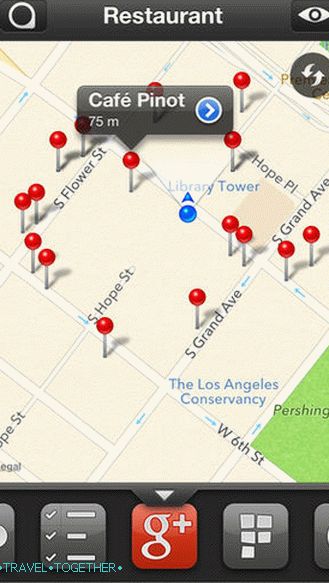
- The application supports 21 languages (including Russian)
- The program collected data on attractions, interesting places, cultural values
- Data collected from more than 20 databases of cartographic of services
- Exact determination of the distance to the selected object
- Extra reality mode
The program is an aggregator of data on the location of objects with the largest base. Of particular interest is the function additional reality in which data on objects superimposed on the image from the camera of your iDevice. Hovering camera on the streets you will see notes on monuments, cafes, banks and etc. with their name, description and additional information. The Localscope application is suitable for iPhone and iPad, its price in AppStore – $ 1.99.
Tagwhat:



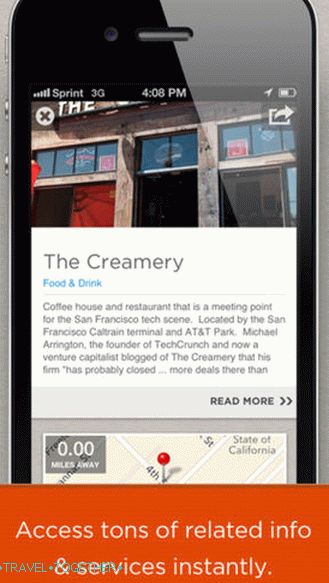

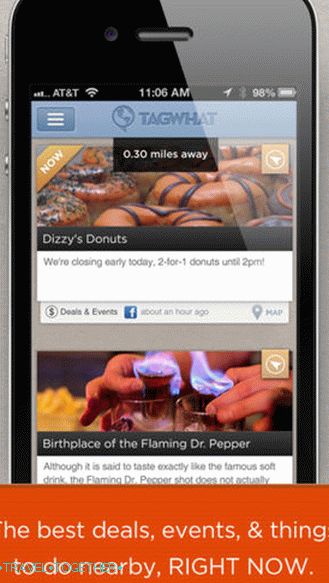
- A very large database of tags with different types of institutions
- Display not only the distance to the object, but also estimated journey time
- Information about events nearby (fairs, sales, performances, shows)
- Notification of a new event near you
A good utility that will allow not to miss all the most. interesting in the place of your stay. It is focused on short-term events and actions near the service user. Download TagWhat for free for iPad and iPhone.
Tripadvisor Offline City Guides:

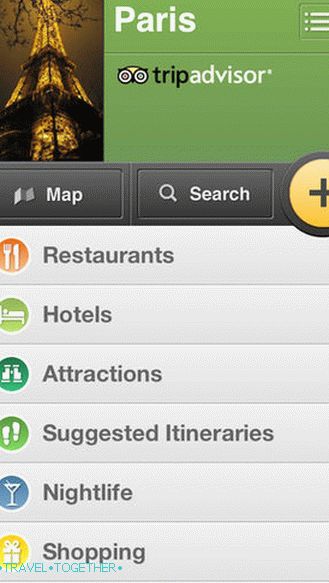

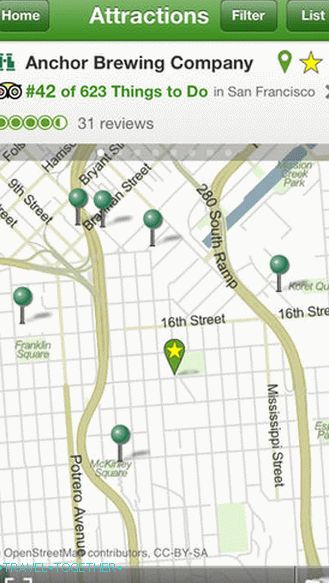

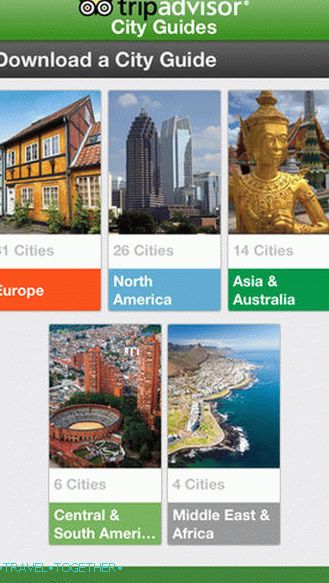
- Traveler’s guide to the most common tourist cities
- Easy user navigation and display of objects on map
- The ability to preload data for further use in offline mode.
- More than 50 million reviews and tips from other travelers
Despite the fact that the program is in English, use its not difficult. It’s enough to load the necessary city or country and You are provided with a personal guide for the entire trip. TripAdvisorcan be downloaded for free and installed on an iPhone or iPad.
Where to eat?
On any trip or journey the issue of nutrition arises daily. Of course, if you relax in the hotel on the “All on, this concern will bypass you. For everyone else It is recommended to have an application for quick search of food items. Please note that many of the above programs are already have the search for places of power, the applications will be described below, in which is the main function.
LocalEats for iPad:




- Search for food places in all US cities and major cities Europe
- The ability to sort places by rating, type of kitchen or location
- Visitors and critics from print publications in total of the world
The app is perfect for real gourmets or connoisseurs. kitchens that are accustomed to be guided by the opinion of reputable specialists. At this stage, the not very wide base grieves. cities. The program can be recommended for trips to the USA or Europe The program is free and suitable only for iPad.
Zoon:



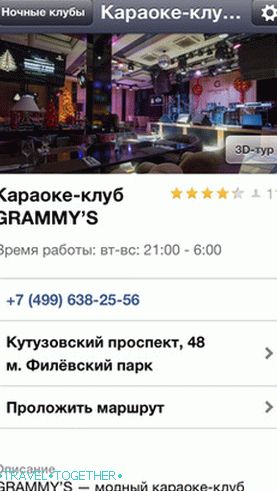


- Large base of catering establishments (and not only) in large cities Of Russia
- Photos and user reviews about each institution
- 3-D tour of the selected place
- All contacts to order a table or takeaway
The program is constantly updated with new cities of Russia. WITH Recently, the author began to add institutions from Ukraine. Can quickly find not only a place to eat, but also objects for further pastime. The app is free and suitable for iPhone and iPad.
Buuuk:





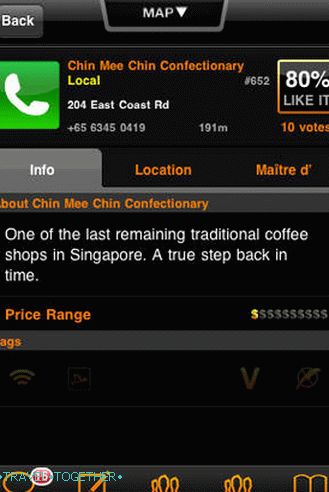
- Search for cafes, bars and restaurants (mainly in Asian region)
- Rating of institutions, kitchen, sample menu with prices (not for all institutions)
- Convenient display of food places, including in the mode more reality using your camera iDevice
The program is perfect for finding places to eat when travels to Asian and Arab countries. Great feature tell you the presence of wi-fi in the institution and various ongoing promotions. In addition, you can find contacts to order a meal or table. Download Buuuk is free, the app is suitable for iPhone or iPod Touch.
What else can be useful?
Any trip must be accompanied by weather conditions. It is always good to know what awaits you in the course of for a few the next day. Applications for viewing the weather in the great AppStore set, I decided to stop at GisMeteo:

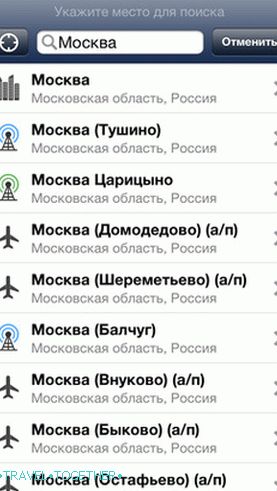




- Free Russian-language application with weather data in any point of the world
- Ability to view detailed data for the next 48 hours or short – for 7 days
- Warnings of geomagnetic storms or weather events
- Displaying weather not only in cities, but also at airports
- The ability to watch a previously received forecast in offline mode
For most readers, accounting finances for their reasonable spending is the norm of life. You can record all receipts and expenses for day in the evening at the computer, but it is much more convenient to enter data directly in phone. If your smartphone is always at hand – accounting for finances will occur faster not only on vacation but also in everyday of life. Pretty convenient to use for this application. CashSync:

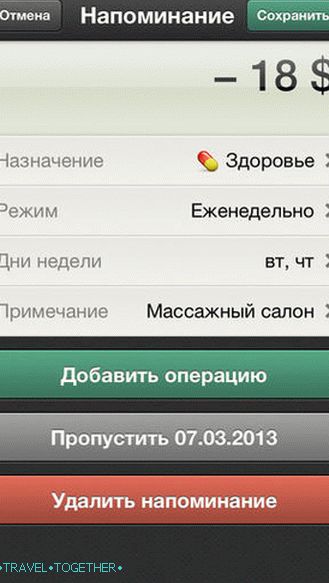

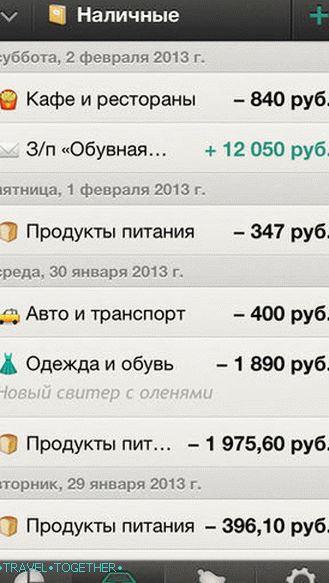

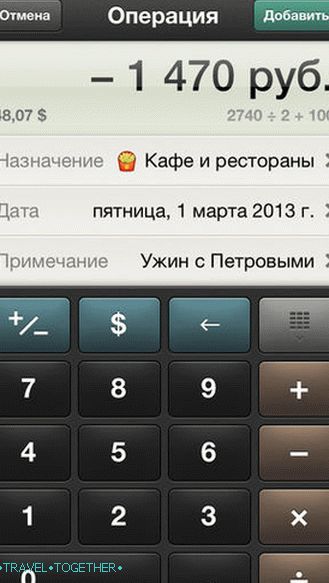
- The ability to keep a joint account of several by users
- Sync data across multiple devices
- Convenient reminders to keep track of regular transactions
- The ability to enter data in the currency of the host country, in later they are converted at the rate in your base currency
- There is a free version of the application with limited functional
Most of the programs described require internet access for functioning. Some applications have the function pre-download and work in offline mode, but have Internet access is always preferable. To know about all Wi-fi points from which you can go online to download Wi-fi Map Pro application:
- Specifying wi-fi points in many cities of the world
- Displaying your location on the map and wi-fi access point regarding him
- Passwords from users to closed access points
- Work with pre-loaded maps offline
With the program it is enough to download a map of the city or district and on arrival you will see all nearby points wi-fi for closed will show passwords that have entered into the database other users of the service. Now you can go online without restrictions work with other applications.
A little tip for last?
All applications described in the article can work on the technique Apple This could be an iPhone, iPod Touch Player or tablet. iPad. As most services are connected with navigation and positioning, I want to talk about a little nuance. For determining your current position, mobile devices can use two technologies GPS and AGPS.
GPS – determines the position relative to the satellites, and AGPS – relative to cell phone towers.
The first system works without access to the Internet, does not require money, available anywhere in the world, however, longer looking for a connection with satellites may have a bad signal in the mountains or when working in indoors.
The second system can more quickly find your location, However, it requires a connection to the mobile Internet or wi-fi network. Consequently, it requires money for mobile Internet or binding. to a public access point.
Now the most important thing: not all are equipped with GPS modules Apple mobile devices. They have been in iPhone phones since 3G models (not only in an old first-generation iPhone). IPod Touch players do not have a GPS module and can find Location, only when connected to wi-fi. With iPad tablets The situation is as follows: there are models with a 3G module (they are also called the word Cellular in the name), but there are only wi-fi devices. You can recognize them by name or by appearance.


Equipped with a radio module tablets have a plastic cover on top panel at the back. Behind it lies the antenna unit. Besides This on the case there is a slot for a SIM card. These iPads are more expensive models without 3G, but have benefits. They can be inserted card of the mobile operator and use the Internet through it, and most importantly – they have a GPS module. The wifi model of this module is not has, sellers do not always indicate this attention. Such tablets can find your location only when connected to the network wi-fi, like iPods.
At this my story came to an end, I hope, set out information will be useful, write what applications for iOS you use in travels.
Life hacking 1 – how to buy a good insurance
Choosing insurance is now unrealistically difficult, therefore, to help everyone travelers, I make a rating. To do this, constantly monitor forums, I study insurance contracts and use insurance by myself.
Insurance Rating
Life hacking 2 – how to find a hotel 20% cheaper
First, choose a hotel on Booking. They have a good base offers, but the prices are NOT the best! The same hotel is often possible find 20% cheaper in other systems through the RoomGuru service.
Discount hotels






